![]()
|
|
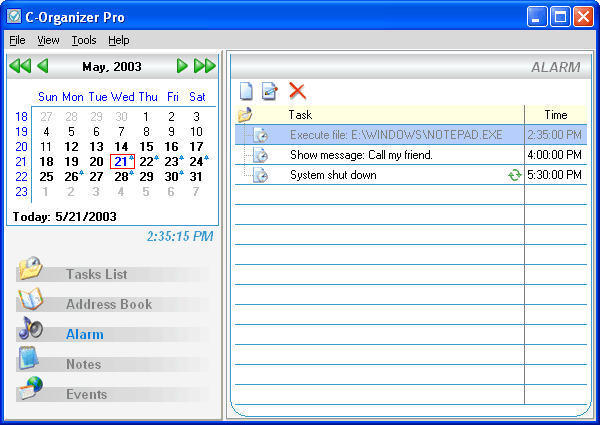
Alarm can display a message on your computer screen, play back a sound file, open a file, turn off the computer, reboot the computer or log off the current user at a certain time. In "Alarm" mode, only alarms set for the date selected in the calendar will be display. To make moving alarms to another date easier and simple, Drag & Drop technology is supported. You can drag with the mouse any alarm record to the desired date on the calendar.
All alarms can be made repeating. You do not
need to create identical alarms. It is enough to make them repeating.
If the alarm is repeating, the ![]() icon is displayed. After execution of any alarm, this record will
be automatically deleted*. If
the alarm has expired for more than for 5 minutes after its set execution
time, the alarm is ignored and the record will be deleted*.
icon is displayed. After execution of any alarm, this record will
be automatically deleted*. If
the alarm has expired for more than for 5 minutes after its set execution
time, the alarm is ignored and the record will be deleted*.
The alarm message will remain on the screen until you acknowledge it or for the length of time defined in Alarm Options, after which the alarm message window will close and the alarm record will be deleted*.
------------------------------
(*) You can disable "Delete alarm if it has been used or has expired" option in Alarm Options window. In this case the used and expired alarms will not be deleted, and will be shown in the grey color of the font.
Copyright (c) 2000-2003 CSoftLab